Electronic Point of Sale (EPOS) software is a powerful tool that modern businesses use to manage transactions, inventory, and customer interactions more efficiently. In retail, hospitality, and other service industries, having the right EPOS system can make a significant difference in streamlining operations, boosting sales, and improving the overall customer experience. This comprehensive guide explores the key features of EPOS software, explaining how they benefit businesses and help them stay competitive in today’s fast-paced market.
What is EPOS Software?
EPOS software is the digital component of a POS system that manages and processes sales transactions, integrates with various payment methods, and supports business operations through features like inventory tracking, reporting, and customer management. Unlike traditional cash registers, EPOS systems offer advanced functionalities that help businesses not only process payments but also gain valuable insights into their operations.
Key Features of EPOS Software
Here are the essential features of EPOS software that can enhance the efficiency and effectiveness of retail and hospitality businesses:
1. Sales and Transaction Management
At its core, EPOS software manages sales transactions, from processing payments to issuing receipts. This feature includes:
- Fast and Accurate Transactions: EPOS software ensures that sales are processed quickly and accurately, reducing the chances of errors at checkout.
- Multiple Payment Methods: Supports various payment options, including cash, credit/debit cards, contactless payments, and mobile wallets like Apple Pay and Google Wallet.
- Split Payments: Allows customers to split payments across different methods, making transactions more flexible and accommodating.
- Refunds and Returns: Manages refunds, exchanges, and returns efficiently, ensuring accurate inventory adjustments and customer satisfaction.
2. Inventory Management
Inventory management is a crucial feature that helps businesses keep track of stock levels, reduce waste, and ensure that popular products are always available. Key capabilities include:
- Real-Time Stock Updates: Automatically updates inventory levels with each sale, return, or restock, providing a live view of stock availability.
- Low Stock Alerts: Sends notifications when stock levels fall below a predefined threshold, helping businesses avoid stockouts and overstocking.
- Stock Transfers: Facilitates the movement of inventory between locations or within different sections of the store, keeping inventory balanced.
- Product Variants: Manages different product variations such as size, color, or style, ensuring accurate stock tracking for each variant.
3. Customer Relationship Management (CRM)
EPOS software often includes CRM features that help businesses build and maintain strong relationships with their customers. Key CRM functionalities include:
- Customer Profiles: Stores detailed information about customers, including purchase history, preferences, and contact details.
- Loyalty Programs: Allows businesses to set up and manage loyalty programs that reward repeat customers with points, discounts, or special offers.
- Targeted Marketing: Uses customer data to create personalized marketing campaigns, such as email promotions or targeted ads, enhancing customer engagement and retention.
- Feedback Collection: Integrates with feedback and review platforms, enabling businesses to gather customer feedback and make improvements.
4. Reporting and Analytics
One of the most powerful features of EPOS software is its ability to generate detailed reports and analytics that provide insights into various aspects of the business:
- Sales Reports: Breaks down sales data by product, category, time period, or staff member, helping businesses understand what’s driving revenue.
- Performance Tracking: Monitors key performance indicators (KPIs) such as average transaction value, foot traffic, and conversion rates.
- Inventory Reports: Provides insights into stock turnover rates, aging inventory, and stock discrepancies, aiding in better inventory management.
- Financial Reports: Generates reports on sales taxes, profits, expenses, and overall financial health, simplifying accounting processes.
5. Employee Management
Managing staff efficiently is crucial in both retail and hospitality settings. EPOS software includes features that help with:
- Shift Scheduling: Allows managers to create, adjust, and publish staff schedules, making it easier to manage shift changes and availability.
- Time Clock: Employees can clock in and out directly through the EPOS system, which tracks working hours and helps with payroll processing.
- Performance Analytics: Tracks individual employee sales, average transaction size, and other performance metrics, helping managers identify top performers and areas for improvement.
- Access Controls: Sets permission levels for different users, ensuring that sensitive data and functions are only accessible to authorized personnel.
6. Integrated Payment Processing
EPOS software integrates seamlessly with various payment processors, enabling businesses to offer flexible and secure payment options:
- Secure Transactions: Ensures that all payment data is encrypted and compliant with the latest security standards, protecting both the business and its customers.
- Contactless and Mobile Payments: Supports modern payment methods such as contactless cards, digital wallets, and QR code payments, catering to customer preferences.
- Multi-Currency Support: For businesses that serve international customers, EPOS systems can process payments in multiple currencies, automatically applying the correct exchange rates.
7. Multi-Channel and Omnichannel Capabilities
Modern retail and hospitality businesses often operate across multiple channels, including physical stores, online shops, and mobile platforms. EPOS software supports:
- Unified Inventory: Synchronizes inventory across all sales channels, ensuring accurate stock levels and preventing overselling.
- Click-and-Collect: Facilitates buy online, pick up in-store (BOPIS) services, allowing customers to purchase items online and collect them at a convenient location.
- Order Management: Manages orders from various channels, streamlining fulfillment processes and providing customers with a consistent experience.
8. Customization and Scalability
EPOS software is highly customizable, allowing businesses to tailor the system to their specific needs. As businesses grow, EPOS systems can scale accordingly:
- Customizable Interface: Allows businesses to configure the till interface with shortcuts and layouts that suit their workflow, speeding up operations.
- Add-On Modules: EPOS systems offer add-on modules for additional features such as advanced reporting, e-commerce integration, or mobile POS capabilities.
- Scalable Solutions: Supports multiple locations, registers, and users, making it easy to expand the system as the business grows.
9. Integration with Other Systems
EPOS software can integrate with a wide range of other business tools, enhancing overall efficiency and providing a seamless workflow:
- Accounting Software: Syncs sales data with accounting platforms like QuickBooks or Xero, simplifying bookkeeping and financial reporting.
- E-commerce Platforms: Integrates with e-commerce platforms like Shopify, WooCommerce, or Magento, ensuring that online and offline sales are managed cohesively.
- Marketing Tools: Connects with marketing software for automated email campaigns, customer segmentation, and targeted promotions.
- Reservation and Booking Systems: For hospitality businesses, EPOS software can integrate with booking systems to streamline reservations and manage guest experiences.
10. Cloud-Based Functionality
Cloud-based EPOS systems offer additional benefits, including remote access, real-time updates, and reduced need for on-site hardware:
- Remote Management: Access sales data, inventory, and reports from anywhere, allowing managers to stay connected to the business even when they’re not on-site.
- Automatic Updates: Cloud-based systems receive regular updates, ensuring that the software always has the latest features and security patches.
- Reduced IT Costs: By hosting data in the cloud, businesses can reduce the need for expensive on-site servers and IT maintenance.
Choosing the Right EPOS Software for Your Business
When selecting an EPOS system, it’s essential to consider the specific needs of your business. Here are some tips to help you choose the best EPOS software:
- Assess Your Business Needs: Identify the key features that are most important to your business, such as inventory management, CRM, or multi-location support.
- Consider Ease of Use: A user-friendly interface is crucial for efficient operation, especially in busy retail or hospitality environments. Look for software with an intuitive design and minimal learning curve.
- Evaluate Integration Options: Ensure that the EPOS software integrates with your existing systems, such as accounting software, e-commerce platforms, and payment processors.
- Scalability: Choose a solution that can grow with your business, allowing you to add new features, users, or locations as needed.
- Check Support and Training: Look for a provider that offers robust support and training options to help your team get the most out of the EPOS system.
Conclusion
EPOS software is an invaluable tool for modern retail and hospitality businesses, offering a wide range of features that enhance efficiency, improve customer service, and provide valuable business insights.
From managing transactions and inventory to integrating with other business systems, the right EPOS software can transform how your business operates, helping you stay competitive and responsive to customer needs.
By understanding the key features of EPOS software and choosing a solution that aligns with your business goals, you can unlock the full potential of your point-of-sale system and drive success in your retail or hospitality venture.








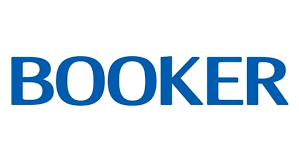






Software with direct link to Nisa has solved many hours of manual work. Best part is that GloPosNet support is always available to help.
Yogendra Nisa Local