In retail, the till, often referred to as a cash register or point-of-sale (POS) system, is a critical tool for handling transactions and managing sales. Whether you’re new to retail or looking to refresh your skills, understanding how to effectively use a till is essential for smooth operations and excellent customer service. This comprehensive guide will walk you through everything you need to know about using a till in a retail environment, from setting it up to handling transactions and implementing best practices for efficiency.
Understanding the Basics of a Till in Retail
A till is more than just a device for storing money; it’s an essential part of your retail operation that helps manage sales, track inventory, and process various types of payments. Modern tills often come integrated with POS systems that provide additional functionalities such as detailed reporting, customer management, and inventory control.
Components of a Retail Till
- Cash Drawer: The secure compartment where cash, coins, and receipts are stored.
- Display Screen: Shows the current transaction, prices, and totals. Some systems have a customer-facing display for transparency.
- Keyboard or Touchscreen: Used for inputting product codes, prices, or selecting items from a menu. Modern tills often use touchscreens for a more intuitive interface.
- Receipt Printer: Prints receipts for customers, often with details of the transaction and store information.
- Scanner: Used for scanning barcodes on products, making it quicker and more accurate to add items to a transaction.
- Card Reader: Processes payments made with credit or debit cards, including contactless and chip-and-PIN transactions.
Setting Up the Till for Operation
Before you can start using a till, it needs to be properly set up and configured. Here are the steps to ensure your till is ready for operation:
Initial Setup
- Plug in and Power Up: Connect the till to a power source and turn it on. Make sure all components like the cash drawer, printer, and scanner are properly connected.
- Configure Settings: Access the settings menu to configure the till according to your store’s requirements. This may include setting the date and time, adjusting tax rates, and selecting the preferred receipt format.
- Load Paper in the Receipt Printer: Ensure that the receipt printer is loaded with the appropriate size of receipt paper. Follow the printer’s instructions to load the paper correctly to avoid jams.
- Set Up User Accounts: For security and tracking, set up user accounts for each employee who will be using the till. Assign appropriate access levels based on their role.
- Perform a Test Transaction: Run a test transaction to ensure all components are functioning correctly, including the cash drawer, scanner, card reader, and printer.
Operating the Till: Step-by-Step Guide
Once the till is set up, you’re ready to start using it. Here’s a step-by-step guide on how to operate a till during regular transactions:
1. Starting a Transaction
- Greet the Customer: Always start with a friendly greeting to make the customer feel welcome.
- Scan or Enter Items: Use the scanner to scan the barcode of each item. If the item doesn’t have a barcode, you can manually enter the product code or select it from the till’s menu.
- Verify Prices: Ensure that the correct prices appear on the display. If there’s a price discrepancy, refer to your store’s pricing policy on how to proceed.
2. Handling Payments
- Total the Sale: Once all items are scanned, press the “Total” button to calculate the total amount due, including any applicable taxes.
- Accept Payment: Ask the customer for their preferred payment method—cash, card, or mobile payment.
- Cash Payments: If the customer is paying with cash, enter the amount received into the till. The till will calculate and display the change due. Open the cash drawer, place the cash in the appropriate compartments, and give the change to the customer.
- Card Payments: For card payments, follow the prompts on the card reader. Customers may need to insert their card, swipe it, or use contactless. Once the payment is approved, the transaction is complete.
- Mobile Payments: Accept mobile payments through platforms like Apple Pay or Google Wallet by tapping the customer’s mobile device on the card reader.
- Print Receipt: Ask the customer if they would like a receipt. Print it if requested, and hand it over along with any change or card.
3. Finalizing the Transaction
- Thank the Customer: Always thank the customer after the transaction is complete. A simple thank you goes a long way in ensuring a positive shopping experience.
- Close the Drawer: After handling cash transactions, close the cash drawer securely. This is important for both security and preventing operational errors.
End-of-Day Procedures for Using a Till
At the end of each shift or business day, it’s important to perform specific tasks to close out the till properly. This helps ensure accuracy in sales records and prepares the till for the next user.
1. Cashing Up
- Count Cash: Remove the cash drawer and count all cash, including notes, coins, and any other forms of cash accepted. Compare this count with the till’s records to ensure they match.
- Check Card Transactions: Review all card transactions for the day to verify that they align with the till’s records. Any discrepancies should be noted and investigated.
2. Generating Reports
- Print Daily Sales Report: Use the till’s reporting function to print out the daily sales report. This report will detail total sales, types of transactions, and other important metrics.
- Inventory Adjustment: Check the till’s inventory records against physical stock levels. Adjust inventory counts as needed to reflect any sales, returns, or discrepancies.
3. Securing the Till
- Lock the Cash Drawer: Ensure that the cash drawer is locked and secured. Only authorized personnel should have access to the cash drawer keys.
- Log Out of User Accounts: Make sure that all user accounts are logged out and the till is properly shut down if it’s not needed for the next shift.
Best Practices for Using a Till in Retail
To ensure efficient and secure operation of the till, follow these best practices:
- Keep the Till Area Organized: A tidy till area helps prevent errors and speeds up the checkout process. Ensure receipt rolls, pens, and other essentials are always within easy reach.
- Monitor Till Activity: Regularly check that all transactions are being processed correctly. Managers should occasionally review till activity to spot any unusual patterns or errors.
- Prevent Overloading the Cash Drawer: Avoid overloading the cash drawer with excess cash. Remove large bills periodically and secure them in a safe to reduce the risk of theft.
- Use Security Features: Utilize the security features of your till, such as user permissions, to restrict access to sensitive functions like voids or refunds.
- Provide Regular Training: Regularly train staff on how to use the till, including any updates or new features. Well-trained employees are less likely to make mistakes and more likely to provide excellent customer service.
Common Issues When Using a Till and How to Solve Them
Even the best tills can encounter issues. Here are some common problems and how to address them:
- Till Freezes or Crashes: If the till freezes, try restarting the system. Ensure that all cables are securely connected. If problems persist, contact technical support for assistance.
- Receipt Printer Issues: If the receipt printer isn’t working, check for paper jams, low paper, or connectivity issues. Reload paper if needed and ensure the printer is correctly connected to the till.
- Cash Drawer Won’t Open: Ensure the till is powered on and the cash drawer is correctly connected. If the drawer remains stuck, use the manual release (if available) and contact support for further help.
- Incorrect Transaction Amounts: Always double-check item entries and prices before finalizing a sale. If an error is made, follow your store’s procedure for processing refunds or corrections.
Conclusion
Using a till effectively is fundamental to running a successful retail operation. From setting up the till and handling transactions to cashing up at the end of the day, mastering these processes ensures smooth operations and enhances customer satisfaction. By following this comprehensive guide, retail staff can gain confidence in their till management skills, helping to create a more efficient and positive shopping experience for customers.








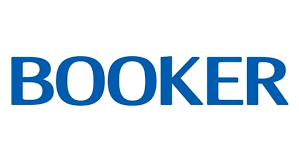






Software with direct link to Nisa has solved many hours of manual work. Best part is that GloPosNet support is always available to help.
Yogendra Nisa Local